How to Increase Massive Website Traffic From Google+ by 8 Easy Methods
Saturday, June 10, 2017
Without high traffic, a website is worthless. There have so many options for driving website traffic.
Social media is now using for driving website traffic. Facebook, Twitter, Google+ and more. From all of the social network, Google+ is best for driving website traffic rather than Facebook or Google+.
As a social network, Google+ is potential to generate more traffic than Facebook or Twitter. It has a lot of different advantages that bring a large number of websites traffic.
From my own experience, I got most social traffic by Google+. Because it's very easy methods than others social network.
Although Google+ is not popular with Facebook or Twitter. But it's now huge visitors place.
Here we make a little research about how to get traffic by Google+. About 8 ways are present here with details.
1. Optimize Your Page Info
You may have an idea about Google+ page. Like Facebook page, every blog also has a Google+ page.
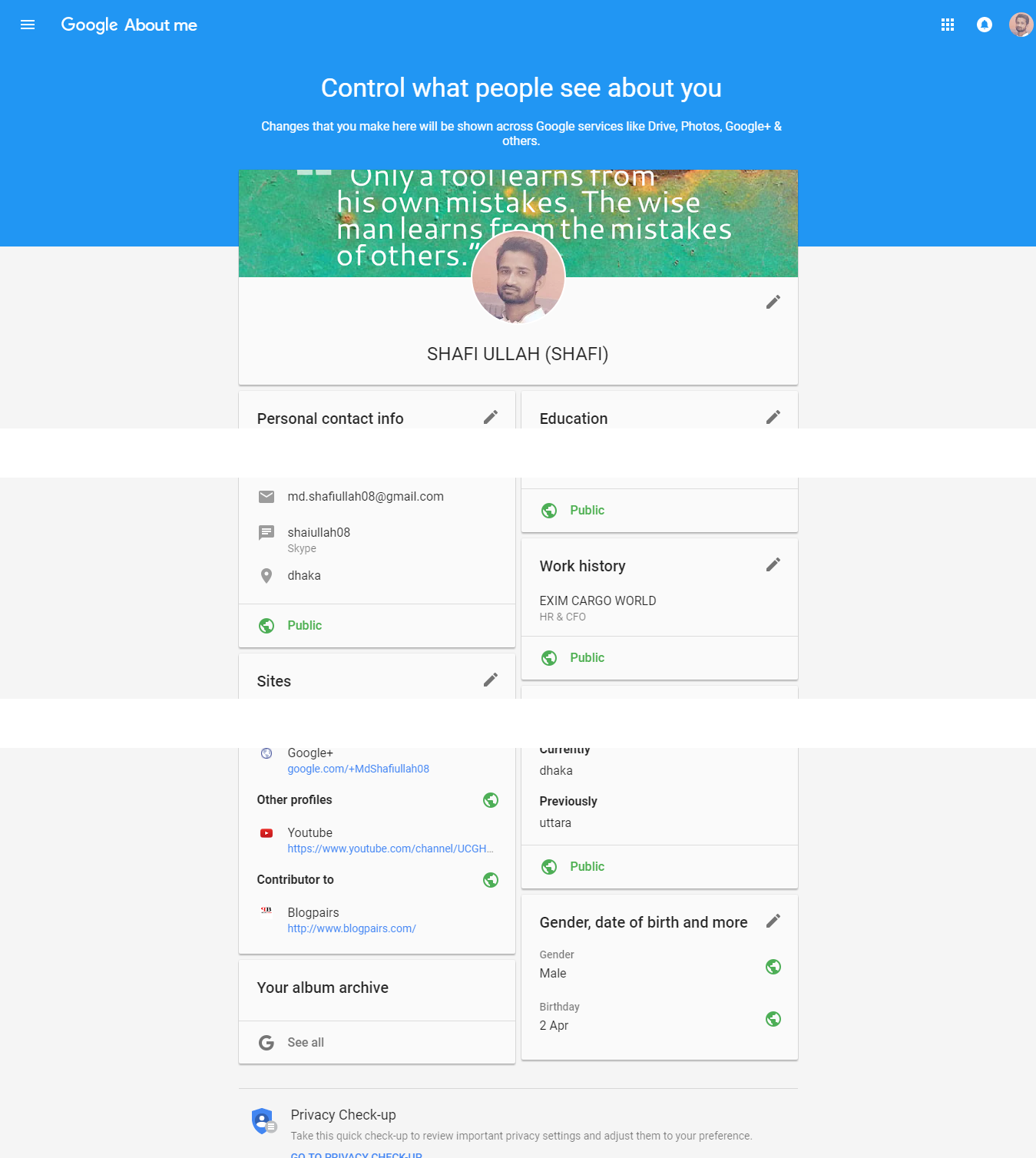
Make sure that your blog address is included in about section. Do not leave any information. Because it will help you to index your page for driving website traffic.
2. Add Google+ Buttons to your Website
Use the “Follow” and the “+1” buttons on your blog for increasing website traffic. Because when you share your post on Google+, visitors will click on "+1" button for like your post.
So the more like means more traffic and more trust by Google+ user.
3. Add Links and Hashtags
Sharing links in Google+ is potential for SEO. It plays a vital role for driving website traffic.
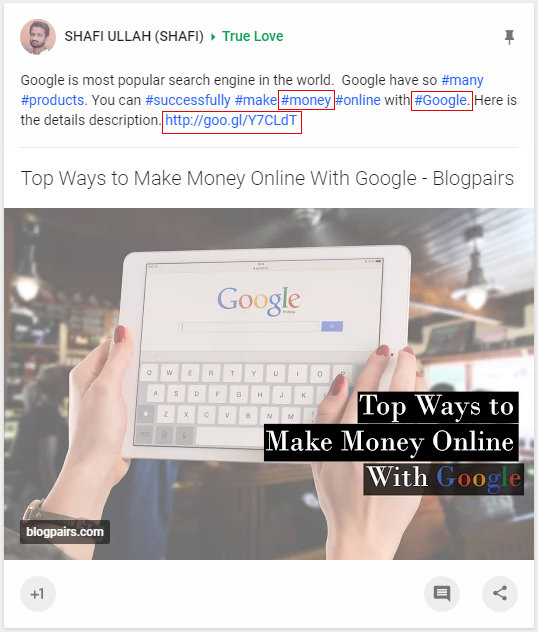
You can share your website address or specific post links on Google+.
The hashtag is very effective for categorizing sharing post. "#" Hashtag is used in the description text. Supposed you write a post on Google Adsense approval. Now you give hashtag before "#Adsense".
When visitors click on the "#Adsense" hashtag, there have possibilities to show your post.
4. Share More Visual content.
Share images instead of links will gain more traffic and user interaction.
Supposed you share an awesome landscape photo in awesome photo groups, you will get more 1+ like and comments.
You can also mention your blog links with the photos. So when visitors watch your photos, he also clicks on your URL.
You can also share video link on your post. Google+ video link is not like Facebook. Google+ link is embedded in your Google+ post.
5. Become a Community Moderator
There has a huge community in Google+. Millions of users are members of Google+ community.
So when you are a moderator on a community, you will get a huge amount of value from community members.
You got huge followers of group members. Although if you are the owner of a community, you can push your blog content to the community also can increase your followers.
6. How to use Google+ Community

First, you need to find your niche related active community. Then join the community.
Supposed we write about Adsense and Blogging. So we are joining in Google Adsense and Blogging related groups. Here also huge Google+ groups related blogging and Adsense.
Consider some criteria for joining a group:
A. Number of members
The community is very important for increasing your website traffic.
Always trying to join those groups where members are sharing their post regularly.
Minimum 50000 members community is good for sharing your post.
Few members groups don't get more like and share. Most of the members are not active.
B. Flexible Community rules
Before submitting your link on a group, you must be read the community rules either you will be ban from the community.
Some community is very strict for sharing your link. Because they don't allow blog links.
If anytime you ban from the community, you will not able to post on Google+ for three months. Google+ think that you make spamming on Google+ community.
C. Type of contents
Types of content are very important for sharing your content.
Supposed blogging community is sharing blogging-related content like how to write a unique article or different blogging platforms.
On the other hand, if you join on blog design community, here you can share HTML coding tutorials or different blog design template.
So you have to realize the segment of community sharing. Now share your post according to the community content.
D. Community activities
Some community in Google+ is poorly moderate. Here so many spamming posts.
No one cannot follow any rules for posting on this group. Some members are sharing a bad link with porn photo.
Although you will get some traffic from this community it's not good for share your post on this group.
7. Monitor and respond to feedback
In Google+, you got so many comments and +1.
If you want to active on Google+ community, you have to reply every comment.
Before submitting a comment mention the commenter by using +(name). Supposed you need to mention SHAFIULLAH. So write +shafiullah and shafiullah will get a notification that you mention him.
This trick will increase your website authority.
8. Use Google plus blog commenting
Below all of Blogspot page, there has Google+ commenting interface.
There has also an option besides Google+ that visitors can share the comments on his timeline.
Besides Facebook comments and Disque comments, Google+ also drive traffic to your website.
Conclusion
If you try to increase your website traffic very rapidly, Google+ is very effective. Here we explain 8 easy methods to increase massive website traffic from Google+. Read the article carefully and apply this methods.






0 comments