13 Powerful Ways to Decrease Website Bounce Rate
Thursday, April 20, 2017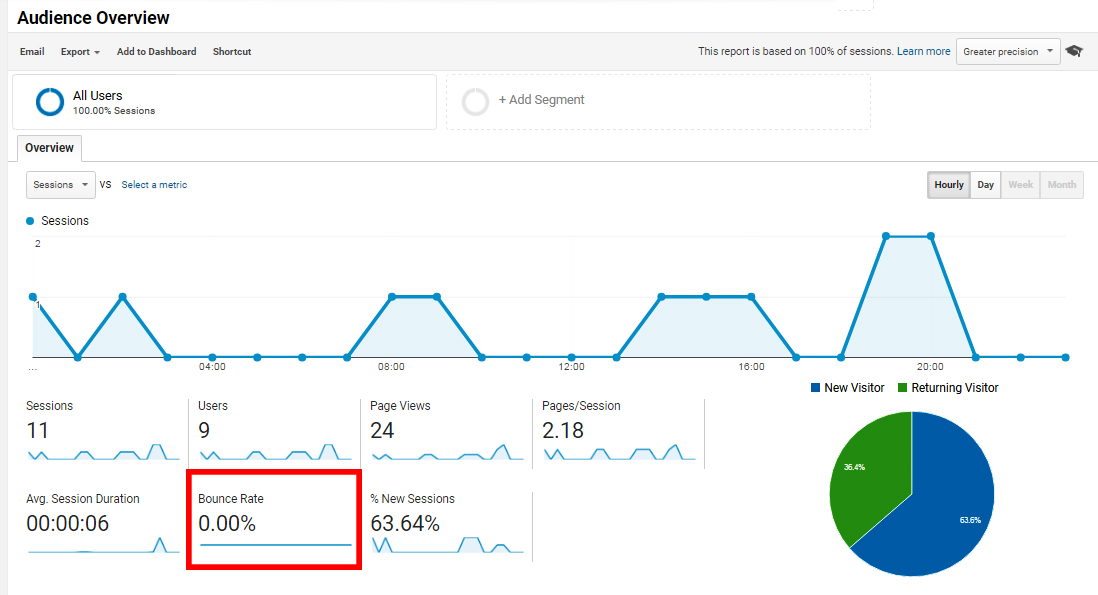
Website Bounce rate is very important for blogging. Basically websites bounce rate is show the importance of a blog posts. Your blog title and keywords should be relate with blog posts.
It's like a flower shop with a big springboard. But they sell wedding dress. Website Bounce rate is important, because it's show your blog accuracy with visitors needs.
So it's very important to decrease bounce rate. Here I present about how to decrease website bounce rate.
1. Know your targeted audiences and give them what they are really expecting/want/need.
Website bounce rate is increase when you write by ignoring your targeted audience want.
For example, you have a blog about movie review. Suddenly you think that you write post about recent trends. Now write a post about American elections. You got some instant visitors.
But visitors will immediately leave your website, because your website is not a news site. Only few post is about news update. First you have to choose your blogging niche.
Then write on only about your blog niche. It will decrease your website bounce rate.

2. Increase website speed
Website speed is very important for decreasing website bounce rate. If you trying to know, how to decrease website bounce rate ?? You find this suggestions everywhere.
When A visitors come to your website, he will be waiting for maximum 10 seconds. If your website doesn't open 10 seconds, visitors will bounce your website to another.
You can customize your bounce rate with the help of tools like Google developer page speed insights, Tools pingdom, Gtmetrix.
They will provide all the suggestions to improve the website loading time.
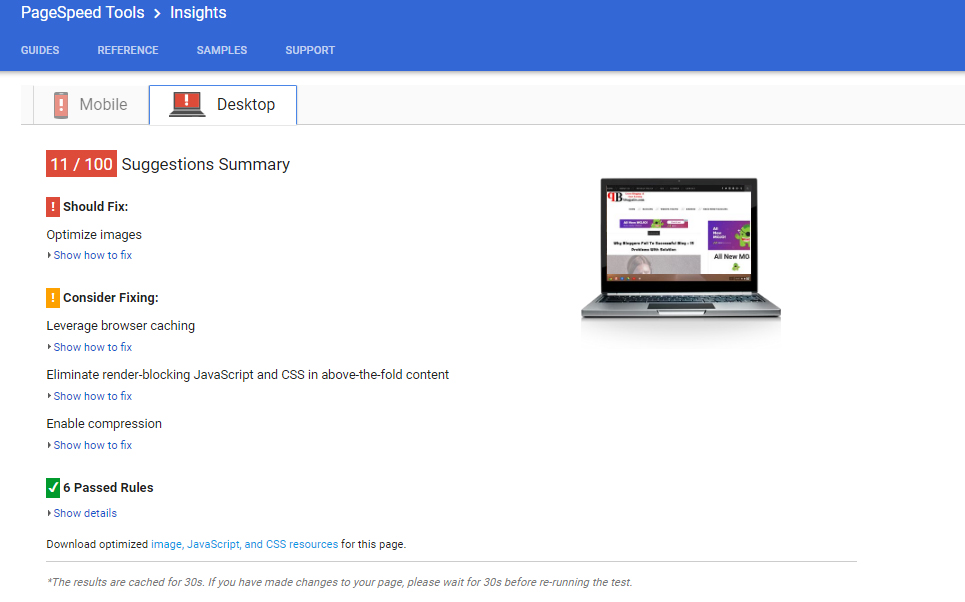
3. Design the content rather than the website
Supposed you are owner of a wedding dress shop. You decorate your shop with a professional interior decorating agency. But your shop is empty with products.
So the customer will come by seeing your decoration, but shortly they will leave your shop. Website is fully like it. Some bloggers start blogging by using premium them.
It makes costs. They add huge plugin. The result is a attractive website design.
But their content quality is very poor. quality content makes the user to stay in the website for long time. Of course, it the content should meet the user expectations. It's will decrease website bounce rate.
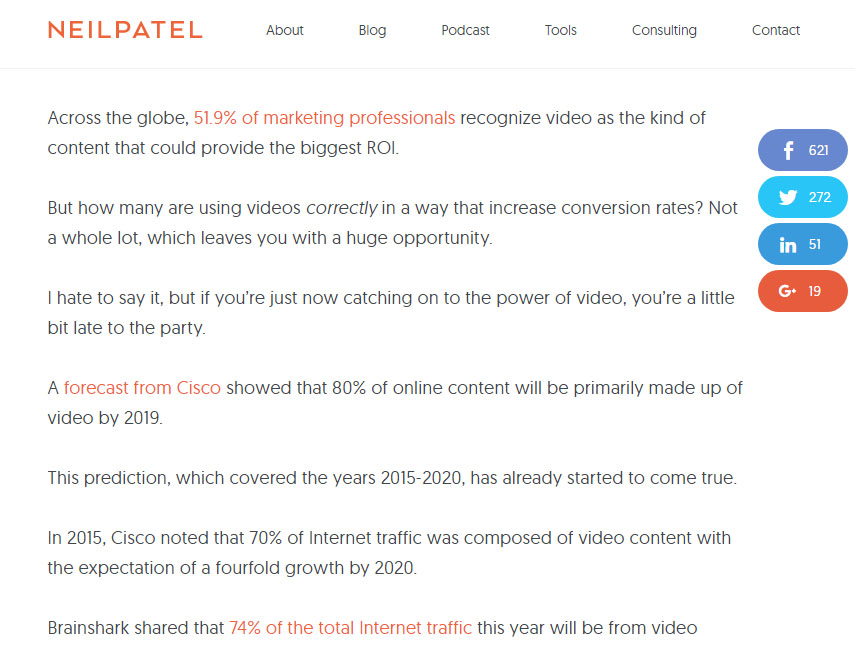
4. No too much of popups, unnecessary navigation
Another reason for increasing website bounce rate. You may know about popups ad network. Revenue hits is one of them. This kind of advertising network drive your traffic to another blog.
So the bounce rate is increase. Some bloggers use popups subscribe button or other offers. Visitors doesn't have time to stay your blog until fill the form.
They leave your website as soon as possible. So the blog bounce rate is increase. For decreasing website bounce rate, you have to remove All the popups ad

5. Add some useful videos, forum or any type of useful content will reduce the bounce rate
People are now love to see some visual content with your blog posts.
Supposed you write a post about off page SEO. After the post button, you also add a short video on how to make off page SEO. It will help you to hang visitors on your blog for a long time.
It will reduce website bounce rate. Now the days of info_graphs. Professional bloggers use info-graphic photos on their website.

5. Choose the right keywords to match your content — not just to attract the most number of visitors
It's another important way for reducing website bounce rate. Some time bloggers put some keyword that doesn't match their content. Some time they only use keywords for attracting visitors.
But when visitors click on your link and see the content is different from his expectations, he leave your website instantly. So it's very important to put right keywords in your post. It will reduce website bounce rate.
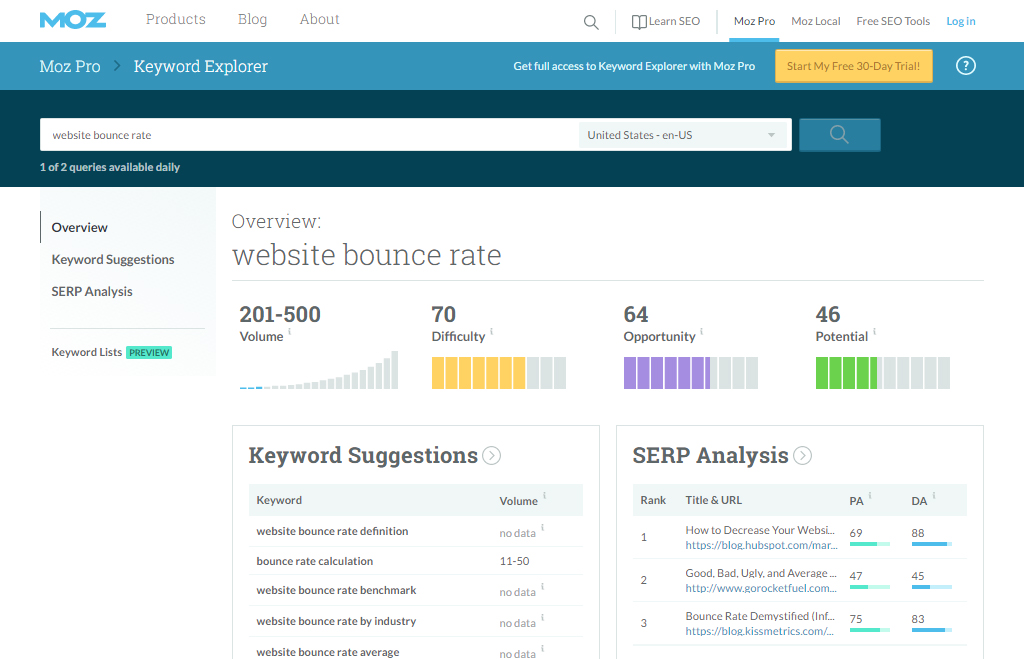
6.Use stylish font and images.
I already said about how visual content help to stay visitors on your website. People are interested in data presentation by image.
Because photos can shown more information than a big article. So the use of photos can reduce your website bounce rate.
7. Make your content error-free.
People are always looking for a professional blogger. Visitors doesn't have time to visit an error writing methods. Because it's show that you are a unprofessional bloggers.
So the error free post Will help you to reduce website bounce rate. A blog error is basically is on word corrections, paragraph or grammatical errors.
8. Include a clear call-to-action and obvious links to next steps
In your blog posts you have to make a clear call to action objects for visitors. For example, you have a blog posts about how to open a blog with free hosting.
Now make some clear direction on it. You have to write about hosting charges, how to get a free hosting. But if you write about free hosting which is offers free for some days. After a month it will charges customer. People will leave your website when they see it.
Step by step guide must be provided. It will reduce website bounce rate.
9. Give visitors all the information they may need
A blog posts about how to open a blog with free hosting A to Z guide. From my sense this post must have a clear concepts on blog open to live with a visual content.
It's may be photos and videos. You must be provided full data about how to open a blog on free hosting like blog-spot blogging platform or others.
You may present some graphical data. Some statistical data analysis. So the visitors can satisfied your post. They will surfed on your website more time. It will reduce website bounce rate. Some graph.
10. Do not use pagination
Some bloggers use pagination system for earning money from website. They use so much photos in the blog posts. Now use huge ad on the top of post.So when the visitors click for next post, the page will refresh and ad Will show again. It will help to earn maximum revenue from their blog.
Such kind of bloggers fail to hang visitors. Because the visitors realize the writers manners. So they leave your website. Now the website bounce rate will increase.
11. Make your 404 page interesting, fun and useful
404 page is automatically generated when any link didn't work. Such as you delete a lot from your website, but you already share your blog in social media.
Now when a visitors click on your blog posts, they will find a broken links. Now you need to design your 404 page very carefully. It will reduce website bounce rate.
12. External links open in new window,Check that your external links work
Some time we need to included some external links in our post. Supposed you write about a post on best Google Adsense Alternative.
So you must be add huge external links for Google Adsense alternative ad network. It's usually done by the visitors for not returning to back page.
So when the visitors click on an external links which is open on a new window. Visitors can easily return to back page on browser. It can reduce website bounce rate.
13. Mobile speed
Today mobile is widely use. Most of the visitors use mobile to surf internet. So the visors want a mobile friendly website. Responsive design is extremely need for it.
Either visitors will leave your website. So before design your website you must be responsive. It can reduce website bounce rate.
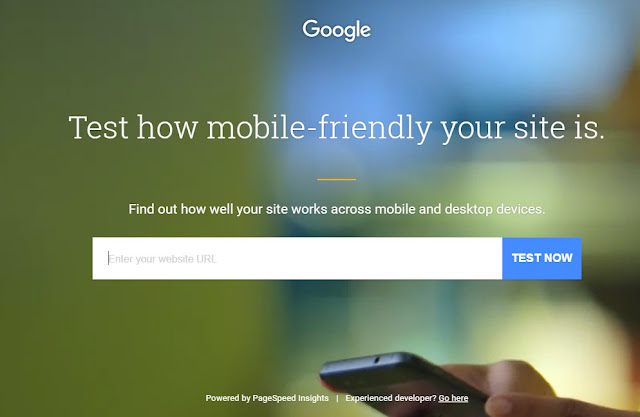






6 comments
HI, very good article.
ReplyDeleteThanks for sharing. keep up the good work
http://hdmoviezfree.com/guardians-of-the-galaxy-2-2017-free-full-hd-movies-download/
Thanks for your comments. Please try to avoid putting a link. it will damage your site.
DeleteNice Guide dear,
ReplyDeleteActually i am getting Boucing rate more than 60% on my website Tele Trick Mania. Really helpful guide and i will try to miss these things.
Thanks "Mania" for your comments. Website bounce rate is very important for SEO. Google algorithm Fred update use this method for ranking blog.
DeleteThanks Shafi,
DeleteI think it also help in growing website traffic. What you think or know plz tell me because i am worried about my website traffic.
Hey "Mania" Why you put links on comments??? Your website will be treated as spamming on Google webmaster. Do not do this please.
Delete